Displays multiline text. TextSimple is used only when displaying information as a text. It doesn't have any elements of interactivity, but its visualization can be differentiated with 3D effects.
After a right mouse click, window of Additional Properties of a component will open, where it is possible to set as font, font size and font color, and also its style (bold, italic or underlined). The text may be inserted here also.
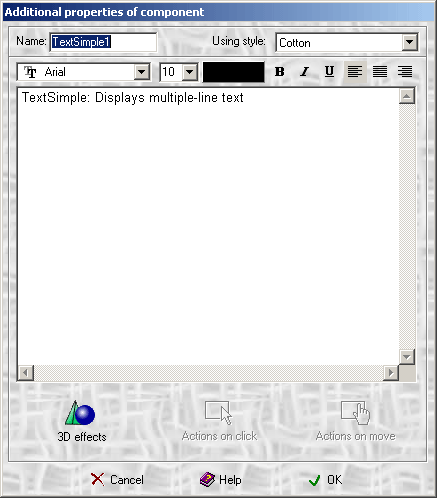
After the right mouse click on 3D effects button, the same named window will open, where it is possible to set the displaying image of the component. User can also set one of four 3D effects (lowered, outlined, raised, shadowed) or leave text plain. For the text with outline it is also possible to set Outline color and for the text with shadow-Shadow color.
The given program also enables users to rotate text to any degree towards horizontal